Speccie
At this page I describe one of my electronic projects, Speccie, the low cost analyzer and its software. Because most technical people do read and understand the English language I decided to present the technical pages in English only.
Speccie was born in 2003, after an email communication with PE1RCG from Joure, in Friesland. He was looking for the datasheet for the UV916. After sending him the datasheet and asking him what he planned to do with the tuner he told me he was going to make a wideband receiver with this tuner unit. After some talking we decided to let me do the hardware part and let him build the software, for which I did the debugging.
After some time Speccie 1.0 was ready and it was possible to control a UV916, a SF1216, a SAA1300 and a PCF8591 which resulted in a graphic display for the choosen span and stepsize. The part which takes the most effort (for the hardware) is a cost effective RSSI (Received Signal Strength indicator) also called "Logarithmic Detector".
What to use is up to you, if the output signal is between 0 and 5 V DC it can be connected to the input of the PCF8591. The analiser.cfg has options to invert the input if the voltage is 0 V at max. level and 5 V at min. level.
Analiser software has reached version 1.2E and development has stopped.
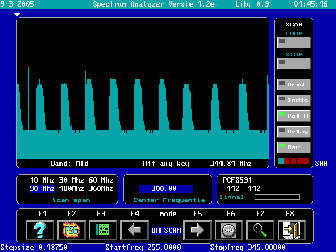
The software runs in DOS mode and gives no problem with any windows version till now, exept for this I2C port not found error:
Speccie does not always seem to work on Windows XP machines. There seems to be a problem addressing the hardware on the LPT port(s) which shows up as "No I2C adapter found" when starting the software.Till now, I received two solutions for this problem, from two different users.One user did read in a PIC programmers forum about the same kind of problem, and there was also a solution available. You have to add two files to the windows\systemfolder. These files are smport.vxd and smport.sys. I located these files at a website from "Golden Creations" where they where needed to control a bar code reader on theLPT port. I got confirmation by Email that I'm allowed to publish these files for freeon my website. You should be able to download a small zip file HERE.Another user did expect the problem to be in his scannerdriver, so he created a WinXPbootfloppy, added Edit.com and the Speccie files to it, and an easy mouse driver. Afterbooting from this floppy he had a fully fucntional Speccie software. Edit.com wasadded to have an easy edit possibility for the Speccie CFG file.
Speccie is made of lowcost parts. The heart of the analiser consists of an I2C controlled tuner from a TV, VCR or Satellite Receiver.This tuner is controlled by an on board I2C interface which receives the commands from the "Speccie" software.Software, hardware and diagrams are not copyright, however, the right to disassemble the software is prohibited.In the diagram you can locate the following parts, SAA1300, I2C controlled switch for switching LNB voltage to 14 or 18 V, and to turn on or off the 22 kHz signal for High Band reception, PCF8591, I2C ADC chip, from which the software can read the analog value of the signal strength at the given frequency. 74LS05 converts the parallel port to an universal I2C interface. Signal strength comes from the AGC output of the tuner, or from a "separate" circuit where one can "design" or choose their own LOG convertor.
Today, 16-01-2004, I replaced the FI1216 tuner note by the English version. I received some questions about the tuner not giving AGC output at pin 21, but you have to add one wire inside the tuner, as is described in the "note FI1216.doc" which is at the Speccie Diagrams page12-03-2005: Thanks to Gerhard, OE3GQW, a problem in the software is solved. Frequency switching apeared to soon on both UHF bands. Software version is now 1.2 E which will switch to medium at 170 and to UHF at 450 Mhz.
12-03-2005: Thanks to Gerhard, OE3GQW, a problem in the software is solved. Frequency switching apeared to soon on both UHF bands. Software version is now 1.2 E which will switch to medium at 170 and to UHF at 450 Mhz. Screendump is from Gerhards hardware, he writes:
“I use a much faster RSSI detector circuit ( Radio IC LA1145 from SANYO ) and for the resulution, the Bandwidth of the filter in front of the rssi detector is important. ( Here i use 10,7 ceramic filter from murata with apr. 180 kHz bandwidth; for better resolution the BW should be lower; but on the other side as the tuning steps are 62,5 khz ( UV916 fix value ) the BW of the 10,7 filter should not be to narrow, otherwise you would not see some sprectrallines.”.
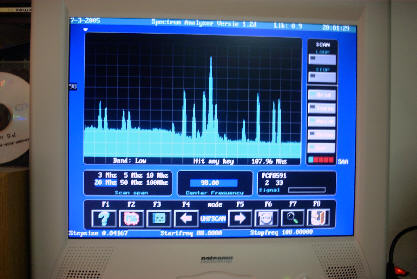
PE1NJN, Bart, did do me a big favour by re-drawing the circuit diagram. He also designed PCB layouts for the "Speccie" mainboard, the power supply and a "Tunerboard" which is designed for the FI1216 tuner.Do not expect to end up with a "High End" Spectrum Analyzer, this design will give you a lot of satisfaction but the quality depends on what you use for the RSSI part of the diagram. Comments, advice, everything is welcom. For contact information see the button "Contactinfo".Please note that the pdf files have their information in the left bottom corner. At first, when opening, it could look like an empty pdf file, but it's not.
Below is a table with links to the different files
Previous page: Datasheets
Volgende pagina: Nieuw idee